This mod is able to improve game performance and increase fps by changing the rendering system from classic square to 3D circular, which allows you to load 10-35% less chunks.
Developer(s): someaddon
Requirements
How to install Better Fps - Render Distance[Forge] for Minecraft:
- Download and install Forge
- Download and put mod Better Fps - Render Distance[Forge] to the mods folder. That's it!
- More info.
Download Better Fps - Render Distance[Forge] mod for Minecraft:
For 1.19.3 (Forge)
- Download betterfpsdist-1.19.1-1.6.jar (07.01.2023)
For 1.19.2 (Forge)
- Download betterfpsdist-1.19.1-1.6.jar (07.08.2022)
For 1.19.1 (Forge)
- Download betterfpsdist-1.19.1-1.6.jar (03.08.2022)
For 1.19 (Forge)
- Download betterfpsdist-1.19-1.5.jar (29.06.2022)
For 1.18.2 (Forge)
- Download betterfpsdist-1.18.1-1.4.jar (02.04.2022)
For 1.17.1 (Forge)
- Download betterfpsdist-1.17.1-1.1.jar (02.04.2022)
For 1.16.5 (Forge)
- Download betterfpsdist-1.1.jar (02.04.2022)

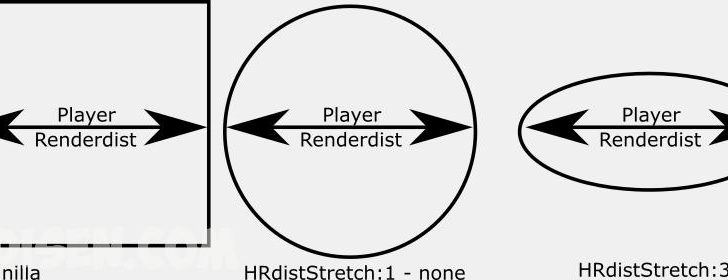
Be the first to comment