A mod that adds systems for transferring resources and data using a node-based programming system.
Inspired by Integrated Dynamics and XNet, this Mod ensures that it will remain special and have its place in Modpacks (even though none of the above mentioned mods are in Fabric). Originally made for Modfest Singularity. Beginning of work First, create some kind of crystalline compound from an amethyst shard, a clay ball, and a piece of coal. Using this you can create cables and controllers. Subtly click on a cable with an empty hand to open its configuration.
There you can set the mode of each side of the cable. Make one side the interface and give it a name. Open the controller, add some nodes and connect them. Select your interface in the host configuration and you should have a working network. Peculiarities Cables Cables are the main part of the mod, they are used to connect the controllers to everything they need. Press them with a stick or any wrench from other mods to quickly change the mode of one side or another.
More advanced configuration can be accessed by discreetly clicking on the cable. The cables automatically connect to each other and the controllers, but not to other units. For these you will need to set the cable to interface mode.
Controllers contain your programs. They have a node based user interface where you can do resource routing and all kinds of logic. You can add nodes from the Add Nodes menu and its submenus. Deleting nodes can be done by right-clicking and selecting Delete or using the node removal mode. Nodes can also be duplicated from the context menu. You can move freely by dragging and zooming and scrolling in the editor.
Resource Transfer and Threads Some of the most important components are designed to transfer energy, objects and liquids. They work with a streaming system in which nodes control the flow of resources and the actual transfer occurs after all nodes have completed their evaluation.
There are also nodes for obtaining storage capacity and fill level. They are assessed before any transfer occurs. Filter and Restriction nodes allow you to control which elements are passed on. The limit node sets the maximum number of elements to be transmitted, and the filter blocks the passage of certain elements.
If you are constantly redirecting and transporting resources, then we suggest you pay attention to the Advanced Networking add-on for Minecraft. What’s unique about this improvement is that you now have internal tools for programming transmission nodes.
In simple terms, you will actively program the movement and be able to automate the redirection of resources as much as possible. It may seem difficult at first, but don’t rush to conclusions and gradually achieve success. Now logistics issues will be resolved many times faster; you just need to be efficient and gradually achieve a good result.
Screenshots (clickable):
Developer(s): MattiDragon
Requirements for Fabric:
- Fabric and Fabric API
Quilt requirements:
How to install Advanced Networking to Minecraft with Fabric:
- Download and install Fabric
- Download and drop the Advanced Networking mod and the required mods into the mods folder. That's it!
- More.
How to install Advanced Networking to Minecraft with Quilt:
- Download and install Quilt
- Download and throw Advanced Networking and the required mods to the mods folder. That's it!
- More.
Download Advanced Networking mod for Minecraft:
For 1.21.6 (Fabric)
For 1.21.6 (Quilt)
For 1.21 (Fabric)
- Download v4.0.0 [1.21] (30.6.2024)
For (Quilt)
- Download v4.0.0 [1.21] (30.6.2024)
For 1.20.6 (Fabric)
- Download v4.0.0-beta.1 [1.20.6] (30.5.2024)
For (Quilt)
- Download v4.0.0-beta.1 [1.20.6] (30.5.2024)
For 1.20.2 (Fabric)
- Download v3.0.1 [1.20.2] (28.5.2024)
For 1.20.2 (Quilt)
- Download v3.0.1 [1.20.2] (28.5.2024)
For 1.19.4 (Fabric)
- Download v1.0.3 [1.19.3] (28.5.2024)
For 1.19.4 (Quilt)
- Download v1.0.3 [1.19.3] (28.5.2024)

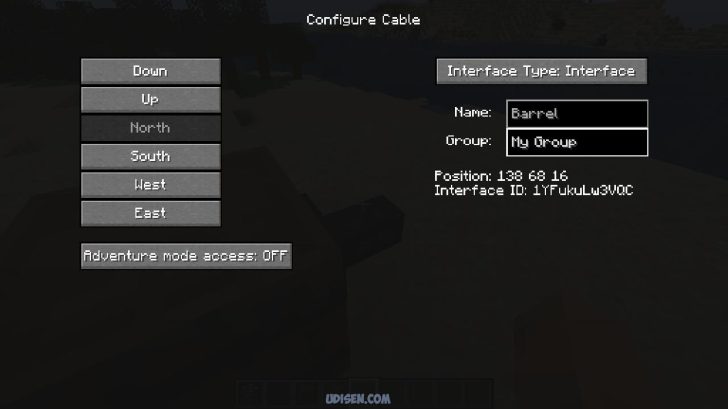
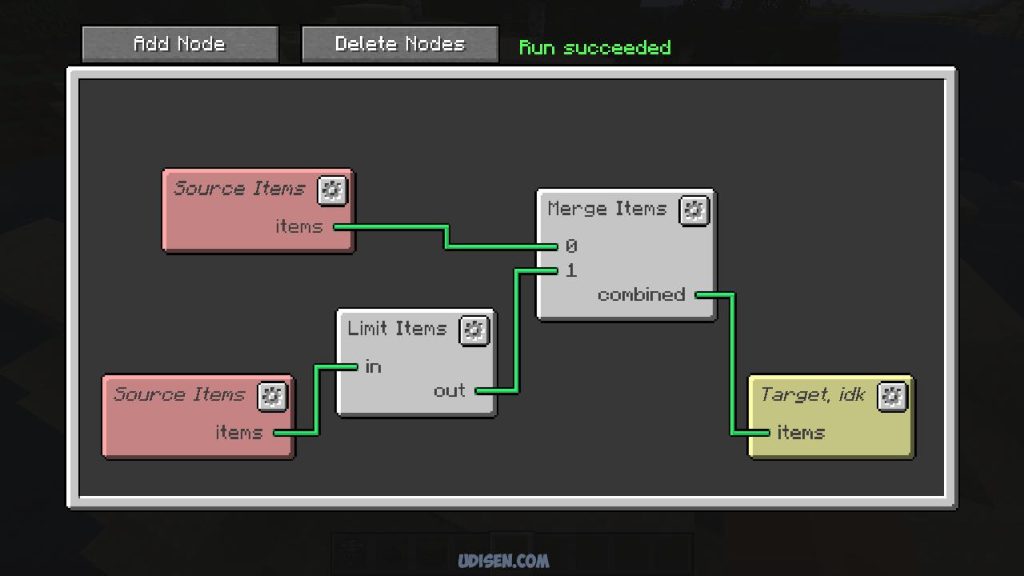
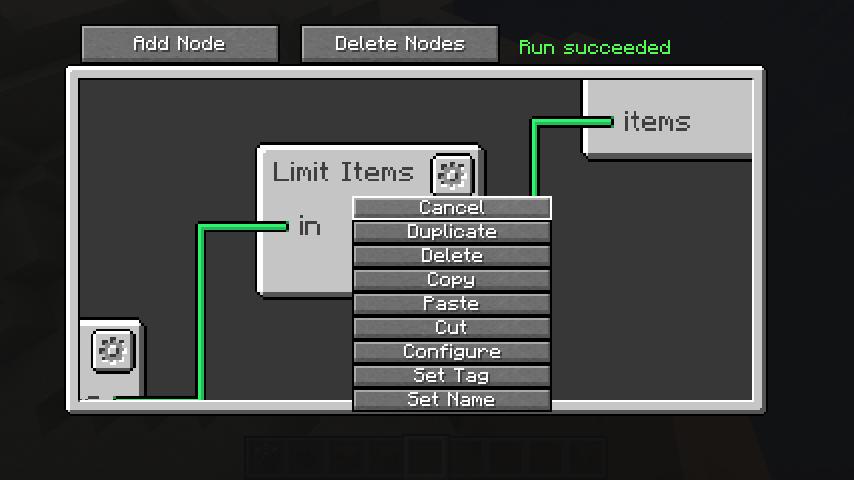
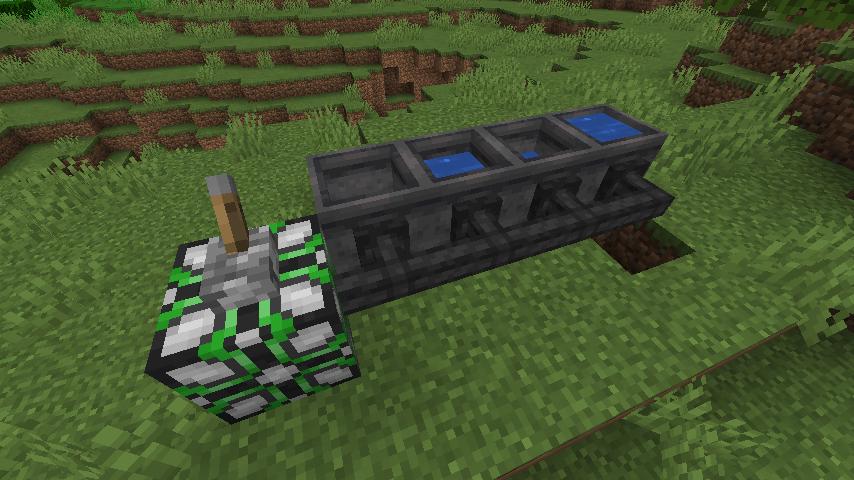


Be the first to comment